How To Unlock Itel Phone Without Pc
Unfortunately, these might not work for all itel phones; so you might have to hard-reset your device (all data will be wiped out, so copy them to your PC first). More questions and answers on this topic can be found here: I got this Samsung Galaxy S7 from this guy Josh off of Craigslist and told me that I just need to set it up to my WiFi then.
- How To Unlock Itel It2160 Without Pc
- Use Phone To Unlock Pc
- New Itel Phones
- Itel Phone Flashing Software
If you own Itel A14 Max Smartphone having FRP lock issue then you’re on an accurate Place. Here we have a tendency to Share a Step by Step Guide how to FRP lock unlock bypass on Itel A14 Max without box. There no need full flash, no need dead risk Download FRP unlock files without password. Itel A14 Max FRP Reset uses SPD Upgrade Tool. If you want to unlock itel 2160 feature phone, you are going to need Miracle Box Flashing tool. Miracle Box, over the years has proved to be a very powerful, efficient and reliable Chinese phone unlocking and flashing tool. In this tutorial, we are going to use Miracle Box flashing tool. The following are the things you are going to require on. You need to find out how to activate your ITEL A33 with a new Google account. Click here to check out how to bypass Google Verification in ITEL A33 or click here to watch the tutorial for your on our HardReset.info YT to smoothly activate your ITEL device without Google account linked to your ITEL A33.
Google has added a security feature (Factory Reset Protection) to its Android OS. After the hard reset process, the OS asks you to enter the last Google account used in the phone before performing the factory reset to verify the identity of the real owner of the phone. This feature is important and is intended to avoid misuse of the device during thefts. But at the same time, some users have got into trouble because of it, when they have forgotten their GMAIL or password credentials after the hard reset. So, in this tutorial, we have brought the latest method to Bypass FRP Itel A12 Google account lock reset FRP Without Computer easily by following some simple steps.
The FRP feature has been added to the phones that are available on the modern Android systems (Lollipop, Marshmallow, Nougat, Oreo, Pie), The process of bypassing FRP in the latest versions of Google’s Android is becoming challenging with every phone and every system and every version has a specific way to bypass this problem.
Once you set up a Google Account in your Itel A12, the FRP is active, so after performing a Factory Data Reset, you’ll be required to log in to the GMAIL username and password that you set up on the device, so if your Itel A12 is stolen or lost, the device can’t be used. In that case, frpbypass.net will give an amazing way to the FRP unlocking process for your Itel A12 mobile, you can get a safe FRP unlocking experience to your Itel A12 device easily and smoothly.
Itel A12 Specifications
The Itel A12 released in January 2018. Itel A12 comes with 512 MB RAM and 8 GB ROM. The Itel A12 has a 5.00 inches IPS LCD with a resolution of 480 x 854 pixels, Itel A12 runs on Quad-core 1.3 GHz Spreadtrum SC7731 and powered by a 2400mAh removable battery. The Itel A12 comes with a Single MAIN camera 5-megapixel and a 0.3-megapixel on SELFIE Camera.
THE FRPBYPASS.NET CANNOT BE RESPONSIBLE IF YOU’RE TRYING TO BYPASS FRP ON STOLEN PHONE.
How to disable FRP (factory reset protection):
How To Unlock Itel It2160 Without Pc
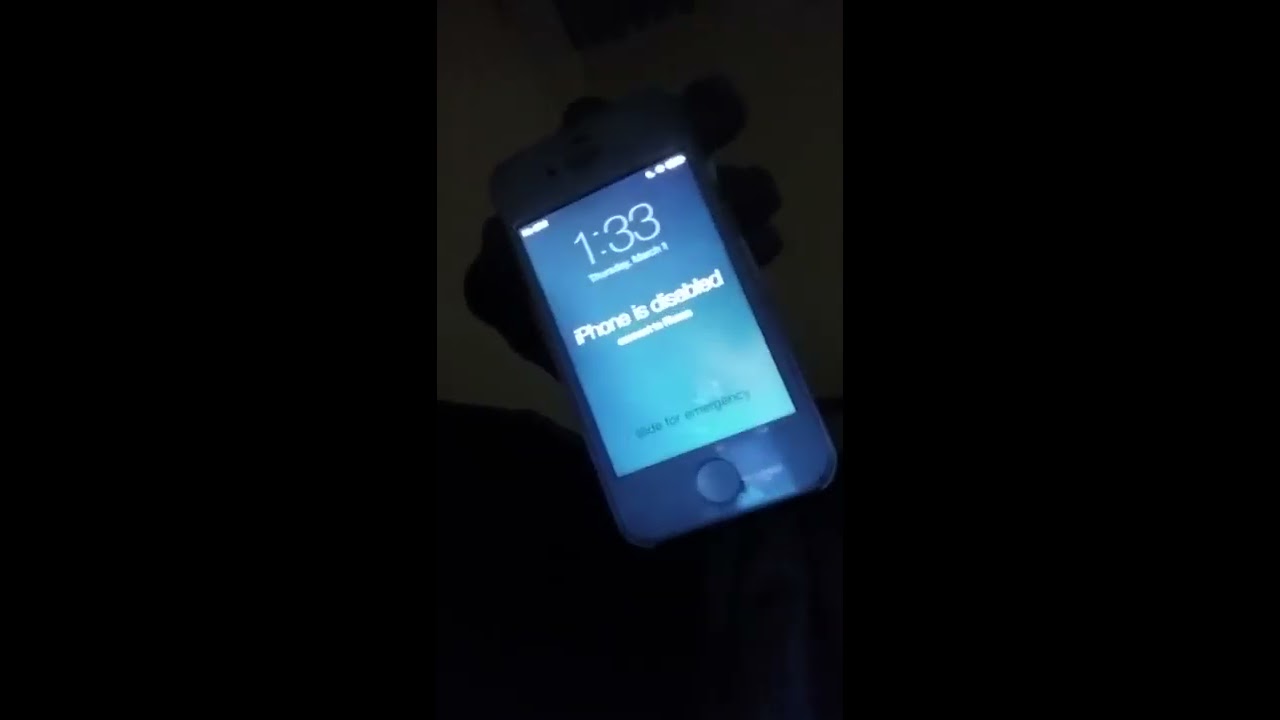
Use Phone To Unlock Pc
in your Itel A12device, The FRP feature will automatically Enable as soon as you add a Google Account to your Itel A12. If you want to disable it, you just need to delete your account.
The FRP bypass process available for free and you can use the FRP bypass app tool compatible with your device and we have brought the latest FRP Bypass APK which can help to bypass FRP on your Itel A12 easily.
How to FRP Unlock Itel A12
- Power ON your Itel A12.
- Connect your Itel A12 to your Wi-Fi.
- Add another Network>> ASSIST >> A Google page appears on the screen.
- Search for Chrome and open it.
- Go to this link & Download Android_6_GAM.apk & QuickShortcut Maker APK:
- Now Install Android_6_GAM.apk and don’t open it.
- install QuickShortcut Maker APK & open it.
- Find Google Account Manager
- Tab on Email address and password.
- Then click on TRY.
- Tab on 3 Dots & choose Browser Sign-in.
- Sign in with your Google account (GMAIL).
- Finally! restart your device and That’s how you can Bypass FRP Itel A12 Google account lock reset FRP Without Computer.
IF YOU HAVE ANY DOUBTS OR FACE ANY KIND OF PROBLEM WITH THIS METHOD, COMMENT BELOW.

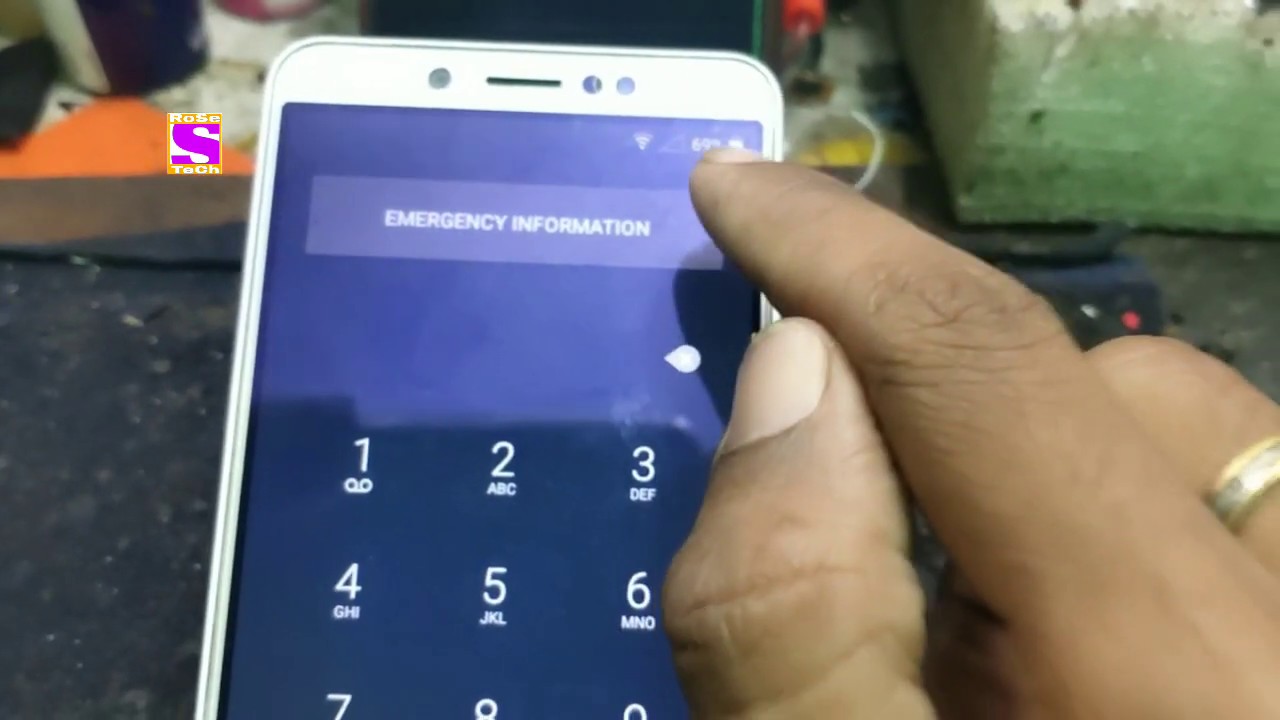
Read more: Download Miracle Thunder 2.82 Tool Without Dongle or Box
Note that, most popular SPD phones like Itel Android phones mostly use the Spreadtrum SC8810/6820 CPU for the Android devices with old
Android OS while the feature phones use the SC6531 CPU.Others use the more recent CPUs.
You also need to hold the boot key on the device before connecting the USB from the PC.
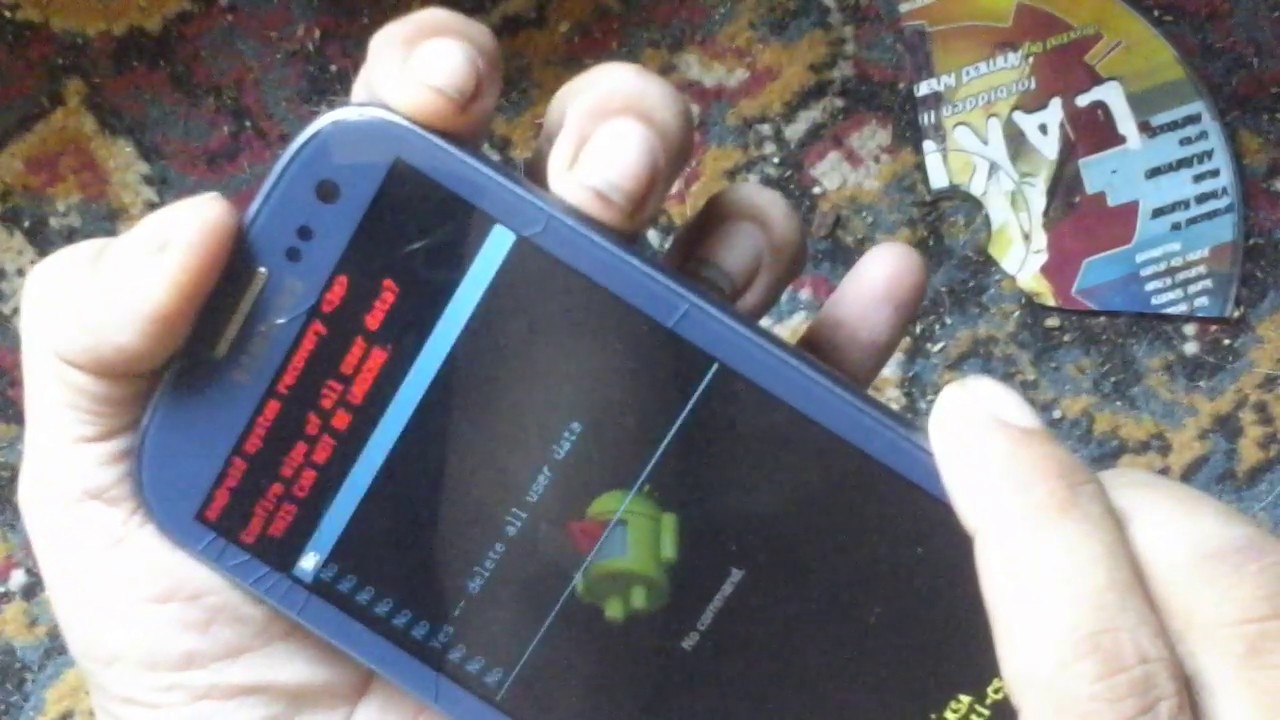

The boot key for most SPD feature phones is options and call button while the boot key for SPD Android devices is Volume Up/Volume Down or both.
To unlock Itel keypad mobile phone,download/install the following files:
1. Install SPD USB Drivers on your PC – Download
2. Download Miracle Box
Steps To Remove Security Lock On SPD Devices
The steps outlined below will enable you to remove any kind of security lock, privacy protection lock or whatever on your Itel Spreadtrum
feature phones like Itel 2090, 2020, 6800 etc.
You will be able to safely unlock the phone without losing your user data and even know the current security code on the lock device.
1. After installing the SPD Drivers properly, download and extract the Miracle box.
3. Click on SPD tab, Select Read Unlock (RD Unlock), Select Clean passCode
4. Now click on Choose Type
5. Then manually select the SPD CPU type.Most or all of the Itel feature phones use the SPD6600L/RT/WT6226/6531 while devices like the Kimfly Z9, Z8, Z7, Z6, MBO, Tasen and some clone SPD devices use the very old and popular SPD8810/6820 CPU. Newer models use SPD77xx chips.
6. After selecting the CPU type, click on Start button.
7. You should now see scanning USB serial port.
8. It’s now time for you to turn off your device completely or remove and reinsert the battery(if possible), while holding the boot key for your SPD phone connect the USB cable.
9. The boot key for most SPD feature phones is the Options button, Call key, 0 or the back button. Some other devices might have a different boot key. SPD Android devices use either the Volume Up/Volume Down or both as boot keys.
10. If the boot key is held properly and drivers are also installed correctly, the process will begin and would take a while for SPD Android devices while SPD Feature phones wouldn’t take much time.
11. You will see 100% completed for SPD Feature phones, you will see all the security codes currently in use on the device. You can then manually use the codes to unlock your device.
Note:
If your SPD Itel it2171 device isn’t connecting, you can try this which always works for me instantly.
New Itel Phones
• Remove the battery from the SPD device.
Itel Phone Flashing Software
• Connect the USB cable to your device and computer.
• Hit the start button on the Software/Tool on your PC.
• Now hold the boot key on the device before inserting the battery.
• CONGRATULATIONS! The whole thing would begin.
Check out this video below for more information: